Repo Readiness
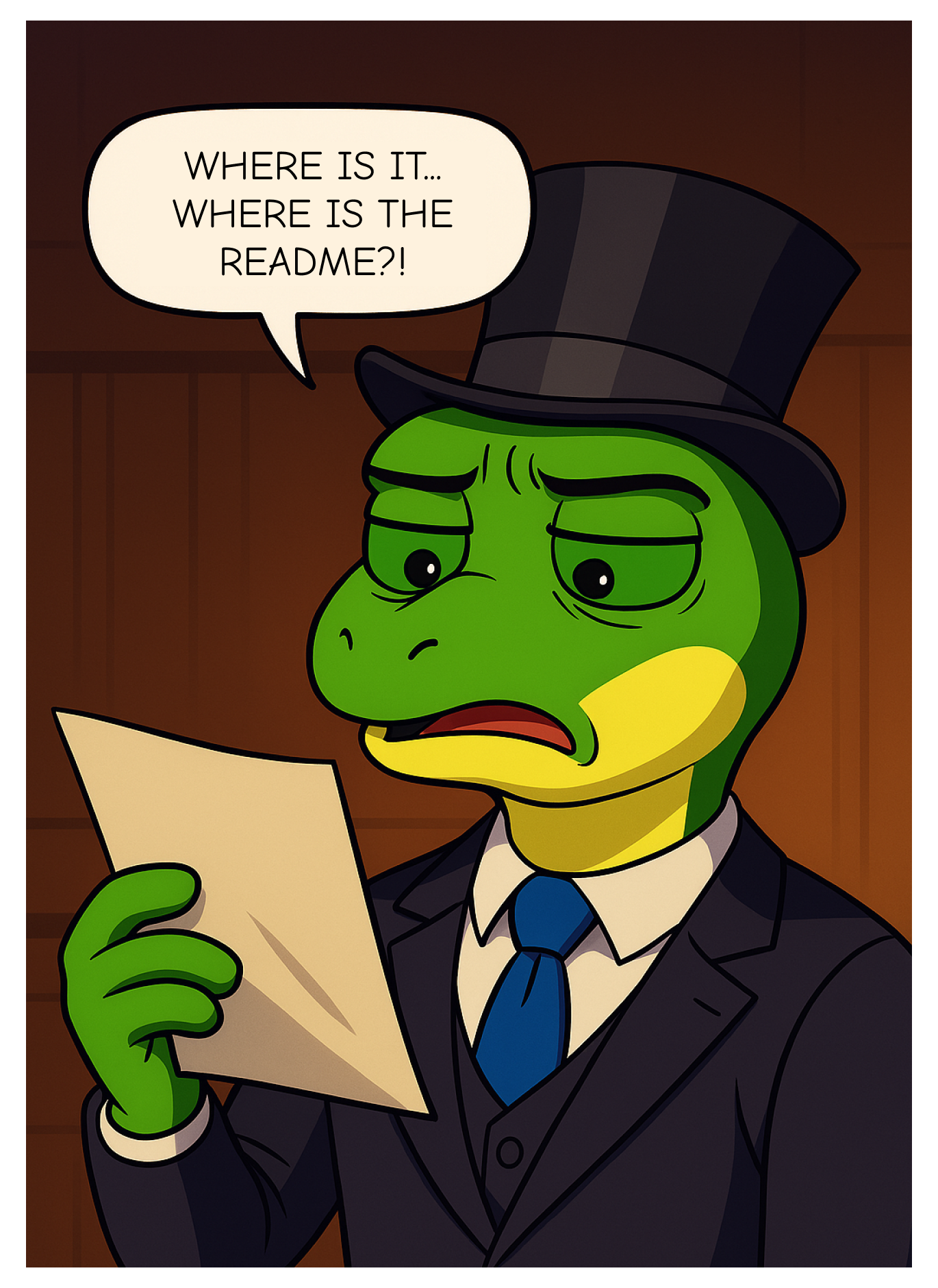
This document provides a guide for setting up GitHub repositories according to our best practices. Following these guidelines ensures consistent repository configuration, proper documentation, and security measures across all projects.
Whether you're creating a new repository or updating an existing one, this checklist will help maintain our high standards for code organization and accessibility.
Checklist
- Add a README
-
If you project exports an NPM package, add a tag at the top of README (replace
repo-namewith the actual name)[?label=Version)](https://www.npmjs.com/package/@defi-wonderland/repo-name) -
Contributors footer
PROJECT NAME was built with ❤️ by [Wonderland](https://defi.sucks).
Wonderland the largest core development group in web3. Our commitment is to a financial future that's open, decentralized, and accessible to all.
[DeFi sucks](https://defi.sucks), but Wonderland is here to make it better. -
Add a SECURITY file.
-
tip
Not sure about how to do it? Run the Repo Doctor Action in the repo-creatoor repository!